
Introduction to OpenAI’s ChatGPT API
Overview of OpenAI
OpenAI has emerged as a leader in the artificial intelligence (AI) landscape, dedicated to promoting and developing friendly AI for the benefit of humanity. Established in 2015, the organization has consistently pushed boundaries with its innovations, culminating in highly sophisticated models responsible for powering various applications and platforms. OpenAI’s mission is to ensure that AI technologies are used responsibly while providing robust solutions that can address real-world challenges.
Using extensive research and cutting-edge approaches, OpenAI has trained models capable of understanding and generating human-like text, revolutionizing industries such as education, customer service, and entertainment. Their initiatives are particularly noticeable in regions like the UAE, where companies are rapidly adopting AI solutions, particularly in economic hubs like Dubai.
Introduction to ChatGPT
ChatGPT is one of OpenAI’s flagship models that has captured the attention of developers and enterprises alike due to its impressive language processing capabilities. Initially tailored for social conversational purposes, the model has evolved to become a versatile tool, capable of handling a variety of tasks beyond simple chat applications.
With the recent launch of the GPT-3.5 Turbo API, developers can access this advanced model for integrating AI functionalities into their applications. The key highlights of ChatGPT include:
- Cost-Effective : Priced at $0.002 per 1k tokens, it offers 10 times the value compared to previous models.
- Multifunctional : Capable of not only generating text but also providing insights and personalized suggestions.
- User-Friendly Integration : OpenAI has simplified the access and integration processes, enabling developers to enhance user experiences rapidly.
For instance, platforms like Snapchat and Quizlet have successfully embedded ChatGPT to create engaging chatbots and adaptive learning assistants, thereby enriching communication and educational experiences for millions of users globally. As developers harness the potential of ChatGPT, the possibilities for application-driven solutions continue to expand, paving the way for innovative AI integration in everyday life.

Understanding the Capabilities of ChatGPT API
Natural Language Processing
The ChatGPT API stands out in the realm of artificial intelligence, particularly in natural language processing (NLP). It utilizes advanced models such as GPT-3.5 Turbo and Whisper, enabling developers to create applications that can understand and process human language with remarkable accuracy.
NLP is essential for applications that aim to interact with users in a conversational manner. Here’s what makes ChatGPT’s NLP capabilities noteworthy:
- Context Awareness : The API effectively keeps track of the conversation context, ensuring meaningful exchanges over multiple interactions. This is akin to a well-rounded conversation where both parties remember previous points.
- Versatile Language Understanding : ChatGPT can comprehend different dialects and varying sentence structures, making it adaptable across diverse linguistic backgrounds. For example, a user in Dubai might express thoughts differently than a user in New York, and the API responds intuitively.
- Intent Recognition : The API identifies user intentions, distinguishing between requests for information, technical assistance, or casual conversation, thereby tailoring responses to meet user needs.
Text Generation
Building on its robust NLP capabilities, ChatGPT excels at text generation, providing creatives and developers with dynamic tools for content creation. From writing assistance to generating responses in chatbots, the applications are vast and varied.
Here are a few fascinating uses of its text generation capabilities:
- Creative Writing : Writers can harness ChatGPT to generate ideas or outline structures for blogs, novels, or scripts, allowing them to spark inspiration in moments of writer’s block. Imagine drafting a scene where a character encounters an unexpected event, and the ChatGPT API seamlessly generates engaging dialogue.
- Customer Interactions : Businesses can deploy ChatGPT within customer support frameworks to generate real-time, human-like replies to inquiries. This drastically reduces response time, improving user satisfaction.
- Content Formatting : The API allows for the formatting of text output, making it easier to produce materials like reports or presentations directly from conversational prompts.
In a nutshell, the capabilities of the ChatGPT API in natural language processing and text generation not only enhance the user experience but also empower developers to innovate in ways previously thought unattainable, transforming digital interactions in today’s AI-driven landscape.
Integration of ChatGPT API in Your App
Integrating the ChatGPT API into an app may seem daunting, but by breaking it down into manageable steps, developers can create a user-friendly conversational experience that significantly enhances engagement.
API Setup Guide
The first step in integrating ChatGPT into your app involves setting up your OpenAI account and acquiring the necessary API credentials. Here’s a quick rundown:
- Create Your OpenAI Account : Begin by visiting the OpenAI website where you can sign up for an account. This process is straightforward and usually only requires an email address and password.
- Select an API Plan : After registration, choose a pricing plan based on your expected usage. OpenAI offers multiple tiers, so pick one that aligns with your needs.
- Obtain Your API Key : Once subscribed, you’ll receive an API key. This critical element authenticates your application’s requests. Treat it as a sensitive credential—store it securely to prevent unauthorized access.
- Explore the API Documentation : OpenAI provides comprehensive documentation on how to interact with the ChatGPT API. Understanding this documentation is vital—it includes endpoints, request parameters, and response formats, and can save you significant troubleshooting time later.
By following these initial steps, developers will be well on their way to implementing ChatGPT in their applications effectively.
Handling User Input
After setting up the API, the next step focuses on the technology’s interaction with users. How the app handles user input can make or break the user experience.
To facilitate smooth communication between users and ChatGPT:
- Input Preprocessing : Before sending user messages to the API, it’s essential to preprocess input for clarity. For instance, you might want to strip unnecessary whitespace or limit the input length.
- Format User Inputs : Structure user inputs in a way that aligns with required formats for the ChatGPT API. Consistently formatting messages ensures optimal model performance.
- Maintain Conversation Context : To provide coherent responses, capture and maintain conversation history. This allows ChatGPT to respond more relevantly since it can consider previous exchanges.
- Error Handling : Implement strategies for gracefully handling errors, such as timeouts or invalid responses. For instance, you can provide users with a clear message if the API fails to respond, ensuring they don’t feel abandoned or frustrated.
Integrating ChatGPT offers new realms of user interaction, and managing input effectively ensures a fluid and engaging conversational environment. By prioritizing these details, developers can leverage the full potential of conversational AI in their applications.
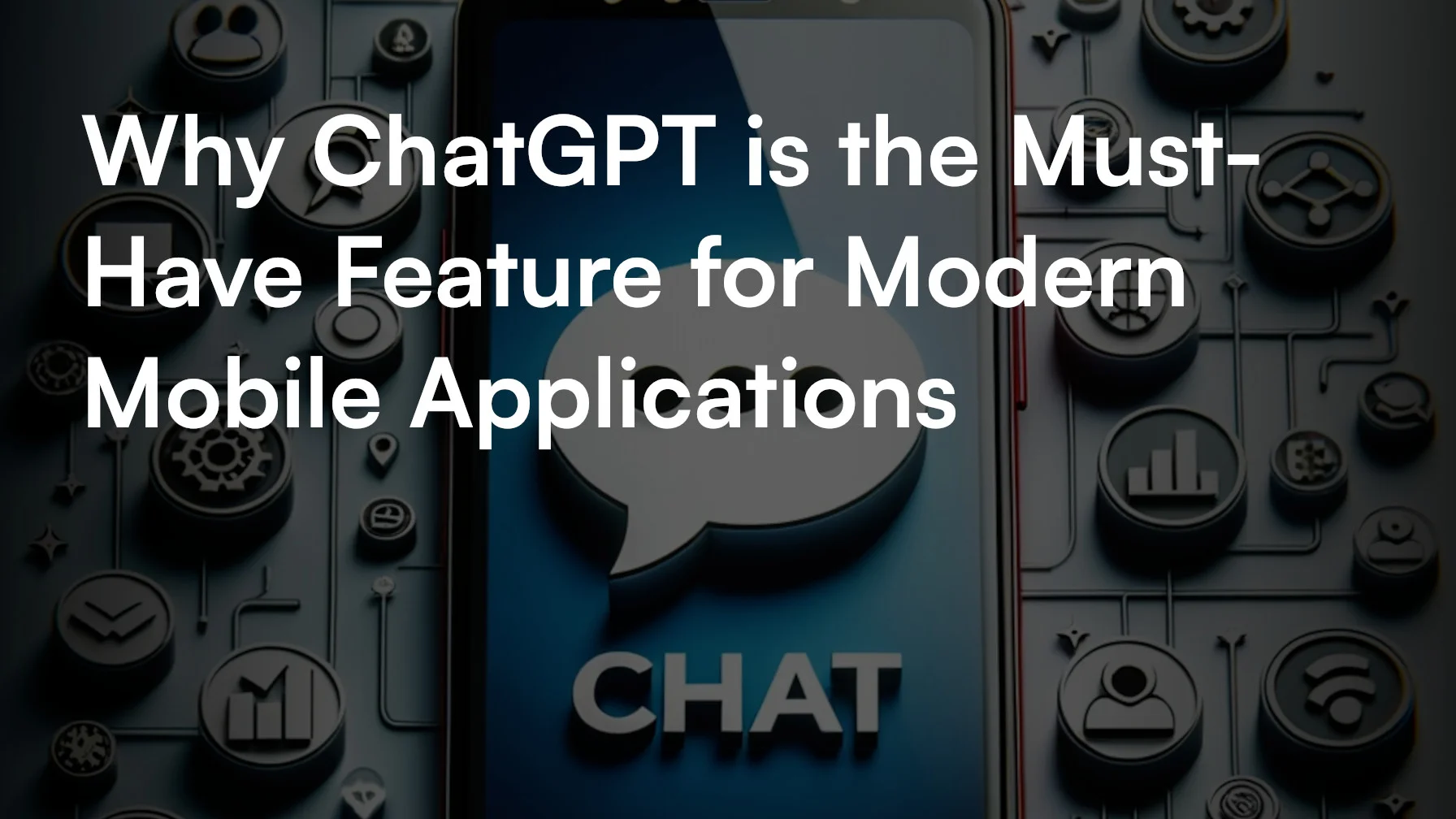
Enhancing User Experience with ChatGPT API
Integrating the ChatGPT API offers a remarkable opportunity to enhance user experience, particularly through personalized recommendations and interactive conversations. By leveraging the capabilities of AI, developers can create applications that engage users on a deeper level and transform how they interact with technology.
Personalized Recommendations
Imagine using an app that not only understands your preferences but anticipates your needs. With ChatGPT, developers can craft personalized recommendation systems that analyze user behavior and feedback efficiently. This capability allows applications to suggest content, products, or services tailored to individual tastes, creating a more meaningful user experience.
For instance, in a travel app, ChatGPT could engage with users to recommend destinations based on their past trips, preferences for activities, and even current trends in travel. Here are some examples of how personalized recommendations enhance user interaction:
- Content Streaming : Personalized suggestions for movies or shows based on previous viewing habits.
- E-commerce : Tailored product recommendations during shopping sessions, enhancing conversion rates.
- Learning Platforms : Adaptive learning paths for users, presenting subjects based on their skill level and interests.
These personalized interactions not only increase user satisfaction but also encourage engagement and retention.
Interactive Conversations
The essence of conversational AI lies in its ability to facilitate natural and interactive dialogues. When integrated within applications, the ChatGPT API creates a conversational experience that feels human-like and engaging. This feature can significantly elevate user experience by making interactions intuitive and enjoyable.
Take, for instance, a customer support chatbot powered by ChatGPT. Instead of merely providing scripted responses, users can engage in a back-and-forth dialogue, asking follow-up questions or seeking clarification. This interaction can be enhanced through:
- Contextual Awareness : ChatGPT maintains the context of conversations, enabling coherent responses even after multiple exchanges.
- Empathy and Understanding : The AI can be designed to recognize the user’s emotions, providing empathetic responses that foster a sense of connection.
- Real-time Feedback Loop : Users can express their satisfaction or dissatisfaction during the interaction, allowing the model to adjust its responses accordingly.
By prioritizing personalized recommendations and interactive conversations, apps utilizing the ChatGPT API can truly enhance user experience, transforming how they engage with technology in the increasingly competitive digital landscape.
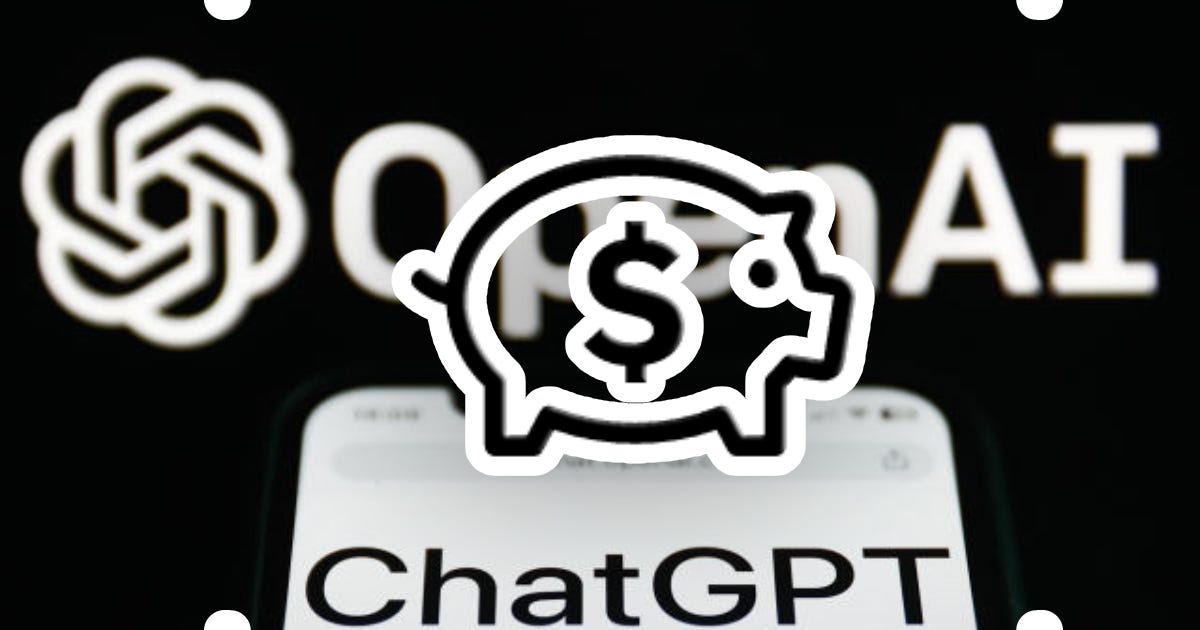
Optimizing Performance and Efficiency
When harnessing the power of the ChatGPT API, optimizing performance and efficiency is crucial to ensure that the tool meets user expectations and achieves desired business objectives. A significant aspect of this optimization involves monitoring and analyzing usage effectively.
Monitoring and Analyzing Usage
Regularly monitoring API usage helps identify areas for improvement and optimizes the overall user experience. Here are some focal points to consider:
- Response Times : Track the average time taken for requests and responses. If certain calls take longer than expected, investigate potential bottlenecks in the integration.
- Error Rates : Keep an eye on error rates to ensure the API is functioning properly. High error rates may indicate issues requiring immediate attention.
- User Feedback : Collect qualitative feedback from users regarding the relevance and accuracy of responses. This can inform necessary adjustments to the model.
For instance, one development team noticed that response times were clocking in at around 10 seconds for general queries but soaring to 80 seconds for specific calls. By implementing a managed caching service, which stored frequently requested data, they reduced response times, dramatically improving user experience and engagement.
Implementing Best Practices
In addition to monitoring, implementing best practices for utilizing the ChatGPT API can significantly enhance its performance:
- Caching Mechanisms : As demonstrated by fellow developers, incorporating caching can drastically reduce the need for repeated requests. Store previously queried data for faster access.
- Fine-tuning the Model : Customize the API’s responses based on specific business needs. Tailoring the model’s training data ensures that it provides more relevant feedback tailored to users’ needs.
- Contextual Input : Use contextual information like past interactions or user preferences to create personalized experiences. The API can deliver responses that feel more relevant and engaging, enhancing overall satisfaction.
By embracing these strategies—through consistent monitoring and adopting best practices—developers can ensure that they maximize the efficiency of ChatGPT API while offering a smoother and more responsive user experience, thus fostering greater reliance and trust in AI solutions.





![Illustration of a man in a business suit, sitting cross-legged and meditating, against a dark blue background with the text "CTO as a Service [2024]" and "WHY DO YOU NEED A CTO IN THE FIRST PLACE?".](https://evotik.com/wp-content/uploads/2024/04/CTO-as-a-Service-Evotik-Blog-Featured-Image.png)



